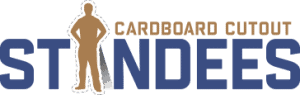You are ready to brighten your room with a custom wall mural. You have what you thought would be the perfect photo, but when you design your mural you get the dreaded “Sorry, this file is too small” message. Now what? You could call your cousin who is really good with Photoshop. Unfortunately, being able to increase the resolution of a photo is only something that the fictional lab on CSI was able to do.
Don’t panic! There are several great sources for high-resolution images available online. That perfect beach scene, scenic mountain vista, or stunning city skyline is just a few clicks away.

What Resolution and How Large of an Image Is Needed for a Wall Mural?
Well, how big is your wall? That will tell us how big of an image you’ll need for your custom wall mural. The bigger your wall, the bigger the image will need to be. You also need a high-resolution picture to make your image clear to print a wall mural.
To start, measure the height and width of the wall. We recommend taking two or three measurements for both the width and the height. Use the largest of both measurements for these size calculations. When we print your custom mural we make it an inch wider and taller than the ordered size. You will need to trim off the bit of excess material, but it ensures that your wall will be completely covered.
Take the wall measurement in inches and multiply it by 50. So, if you are covering a 10’ x 8’ wall our minimum image size will be:
120” x 50 = 6000 pixels in width
96” x 50 = 4800 pixels in height
Note again this would be a good minimum. For custom wall murals, more is better! 18,000 x 14,400 will produce a much sharper and clearer mural. This means that for all but the small walls, the best images will come from a digital SLR camera. Images shot with your cell phone will probably not have enough resolution for larger walls.
If cell phone images are all you have, you can still order one of our custom wall murals. We have also compiled a list of sources to find the perfect image for your next mural.

The Best Free Images To Use for Custom Wall Murals
Here are several sites that offer searchable images with free downloads. These sites have some of the best hi-res images we’ve found that you can use to make a wall mural from a picture. Your free custom wall mural image is just a few clicks away!
PikWizard
PikWizard has a stunning library of over 1 million stock images and videos, royalty-free and safe for commercial use with no attribution required!
The site lists multiple categories of photos to browse as well as an easy to use search function. Just input the subject of the photo that you are looking for and the site will pull up a page of photos for you to scroll through until you find the perfect image for your mural.
Once you click on the photo the site provides you with a larger view of the photo, as well as a subset of related photos. When you land on a photo that you want to use simply click the Download button to save your photo.
Unsplash.com
Unsplash was started as a Tumblr blog in 2013. Since then users have downloaded over 1 billion files from its library. Users have also uploaded 1 million images. Also included in their library are free images with no copyright from the Library of Congress, the British Library, the Boston Public Library, and many other collections.
Unsplash’s images are divided into categories. You can also simply search for the subject you are looking for. You can filter your search by the orientation of the photo. Choose landscape, portrait, or square to best match your wall.
Once you find an image, you click on it to open the download window. There is a “Download Free” button with an arrow. Click the pull-down arrow and check the “Original Size” resolution to make sure it is larger than the minimum image size that you need. It takes a bit of time to click through and check the image sizes.
Pexels.com
Pexels was founded in 2014. They feature only free images captured and uploaded by their community of photographers. There are hundreds of thousands of free pictures to use for business, social media, and of course, murals! To download images from Pexels you do need to sign up for a free account.
Pexels has an advantage over Unsplash that you can filter by both orientation and size. For the size select Large, which is greater than 24MP. Similar to Pexels, you still need to click on the image and use the pull-down menu next to the “Free Download” button to check the Original resolution is sufficient for your wall size.
Pixabay.com
Pixabay is a site founded in Germany in 2010 and has over 1 million images to search through. If you’re looking for license-free images, Pixabay has them (well technically they have a Pixabay license, but they are free to use with zero attribution!). Much like Pexels, to download from Pixabay you need to set up a free account.
The best feature of Pixabay is their size filter. You can enter directly into the search the minimum height and width in pixels. This allows you to only see the images that would have sufficient resolution for your custom wall mural. Once you click on the image you want, Pixabay shows the actual resolution. When you click the “Free Download” button make sure to select the highest resolution.
The Best Paid Sites for Custom Wall Murals
If you search Pixabay you may notice that it has sponsored images from iStock. We start there with our favorite paid sites for custom wall mural photos.
iStock.com
iStock was founded in 2000 and is like the free sites mentioned above in that their photos are provided by contributors. However, unlike the free sites, contributors to iStock are paid royalties when you pay for your custom photo mural image.
iStock provides the user with several filters. On the top of the screen, you can choose All, Essentials, or Signature. Essentials are images that cost $11 to download and Signature $33. The Signature images are exclusive to the iStock platform, hence bring in a higher fee.
On the left side of the screen, iStock has filters for Orientation and Image Size. For image size, you will want to select XXL. Much like Pexels and Unsplash, you will need to click on an image to get the final details and ensure that the largest size is of sufficient resolution for your wall.
Adobe Stock
Brought to you from the same company that produces Photoshop, Adobe has entered the stock photo market. They currently have over 57 million images and videos to choose from.
Adobe gives you the ability to filter to show only photos. You can select the orientation and the size in pixels.
Adobe has a couple of different models for you to pay for your images. You can buy credits that can be used to pay for your photos. They sell 5 credits for $49.99. This would allow you to download up to 5 images.
They also offer a monthly or yearly subscription plan. $29.99 per month will allow you to download up to 10 images a month. The good news is Adobe offers new users a free one-month trial of their service. Cancel before the month is up and you pay nothing.
Shutterstock.com
Shutterstock was founded in 2003 when Jon Oringer decided to upload and sell photos from his personal collection of 30,000 photos. It now has over 200 million images!
It has a wide array of filters that will show up on the left side of the page. You can filter to show only photos. They also have a filter to only include photos without people. Much like Pixabay and Adobe they also give you the ability to filter by the height and width in pixels.
Shutterstock has a couple of options to pay for your photos. You can pay $29 and download any two images, or you can sign up for a subscription. They almost always run a trial subscription special where they offer a 10-image-per-month subscription free for the first month! If you cancel prior to the end of the 30-day term, there is no charge.
The Best Custom Wall Murals
No matter where you decide to source your images from there is only one source for the best custom wall murals – Cardboard Cutout Standees. We’ll help you turn a picture into a wall mural and make your wall look amazing! Our dedicated customer service team is here to help with any image or product questions. All our products are backed by our money-back guarantee.
We make ordering your custom wall mural quick and easy, but if you do have questions feel free to contact us.